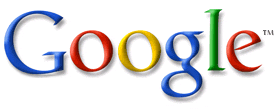
I must say that google is the most amazing thing I have ever used. I noticed a guy the other day using "searchbot" and I about laughed out loud. I remember a day when you would go to spyder, or yahoo, or altavista and you would have to drill for days to find what you needed. For all your searching needs please have the intelligence to use google. It will find whatever you need quickly and easily! However, for those of you who think google is merely a search engine - you are short changing yourself. You may have noticed the other small links below the large icon such as...Images, Groups, News, Froogle, Local, Desktop and more... I feel I owe it to google to share the wealth of knowledge it has shared with me and summarize a few of the amazing things google can do for you...
Images
If you need to find some random images to maybe put on your blog, don't just type it into google, click on the images link and it will search out just pictures on the web that fit your criteria...looking for the logo of your favorite teams...just click on images and type it in and it will come up w/ many different pictures of what you want! I always find it fun to sometimes try to find really random things. For example: raisins.


Froogle
Froogle is a search engine for items that you would like to purchase. For example, if you were in the mood for something random like: raisins...you could click on froogle, type in raisins and bingo you're currently in the market to find the best prices on raisins. Right on, I just found a pound of Jumbo golden seedless raisins from Economy Candy for $1.99: SOLD! This is great if you are searching for electronics or any other type of product that you can buy at so many different places, for so many different prices.
Google Earth
This is one of the most amazing free downloads on the web. Go to google and type in Google Earth and it will send you to a page where you can download it for free. This program will definitely help you kill time! It is basically an interactive map that allows you to fly all around the globe and visit various locations using satellite imaging. It is 10 times better than any other free mapping program you have used. Type in fun places like "compton" or "Bakersfield" and enjoy God's beauty. Here is a description of some of the things it can do:
Fly from space to your neighborhood. Type in an address and zoom right in.
Search for schools, parks, restaurants, and hotels. Get driving directions.
Tilt and rotate the view to see 3D terrain and buildings.
Save and share your searches and favorites. Even add your own annotations.
Desktop
This last little gem can save your life. Ever have an email or a file disappear? Download Google Desktop and it will help you search your entire computer for them in a fraction of the time it takes your computer to do a file search. Here are all the other benefits it has to offer:
Email: You can read new email, including your Gmail, as soon as you get it. Click on an email subject to read the full email in the details pane. In Options, you can add filters to prevent certain email from showing up in Sidebar. You can filter based on the "from:", "to:", "subject:", words found in the email, and words not found in the email.
News: See the latest news headlines, personalized based on the news articles that you read in Sidebar and in the web browser. You can click on a news headline to read the beginning of the article in the details pane, and if you mark items as uninteresting by clicking the "Don't show me items like this" button in the details pane, the News panel will show fewer articles that are related to the article you weren't interested in.
Weather: Keep track of weather forecasts for multiple locations. Click on a weather location to see more details about current conditions as well as the 4-day forecast in the details pane. In Options, you can add new locations, delete existing locations, view temperatures in Fahrenheit or Celsius, and change the order in which locations are displayed. When this panel is minimized, all weather locations are shown one after the other on a single line.
Photos: Watch a slideshow of photos from the web and from your computer. You can click on an image to see a larger view. In Options, you can add photos to the slideshow by selecting folders on your computer and RSS/Atom feeds from the web. Photos from RSS/Atom feeds on frequently visited web pages are also automatically added to the Photos panel by default. You can uncheck "Auto Add Photos from the Web" under the "Photos Online" tab to disable this feature. You can also manually add recent RSS/Atom feeds from sites you’ve visited. Finally, you can set how long each photo is displayed under the "Slideshow Speed" tab.
Stocks: Keep track of up-to-the-minute prices for your favorite stocks. The prices shown are the real-time prices (not 15 minutes delayed), if available. Click the stock's ticker symbol to see the current price, point change, percent change, daily graph, recent news, and other information in the details pane. In Options, you can add, remove, and change the order in which individual stocks and indices are displayed. Stock prices that you frequently look up on the web will be automatically added to the Stocks panel, unless you choose to uncheck the "Automatically add stocks" checkbox. When minimized, all stock prices are shown one after the other on a single line.
And much, much more...
I just want to say thank you google for everything you do for us! I mean who else could find Results 1 - 10 of about 1,690,000 for nimrod in less than .2 seconds???
Check out the history of google and how it was created here


3 Comments:
I have to add Google's Picassa to the list. It's an intuitive free personal photo manager that can produce better pictures than any pay program I've used (obviously excluding the high-priced high-power ones like Adobe Photoshop). It integrates seamlessly with Blogger too.
4:16 PM
you should also check out Hello, Google's picture sharing/IM type of program. You can share hundreds of photos instantly. It also integrates with Picassa and Blogger. Google is taking over the world, but somehow it's all free to us??
5:31 PM
Hey Picasa is pretty cool - I just donwloaded it. I almost feel guilty that this is all free.
9:38 AM
Post a Comment
<< Home